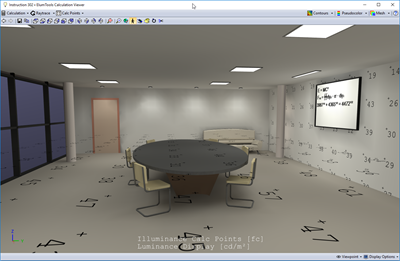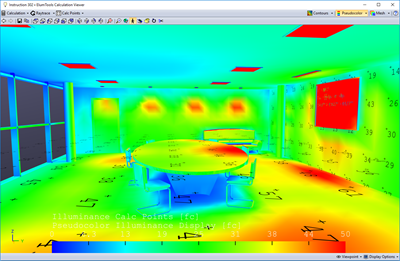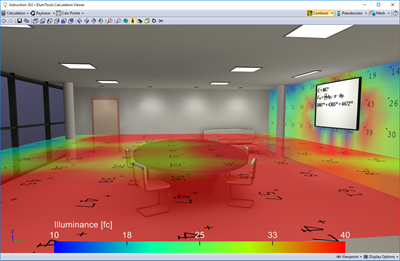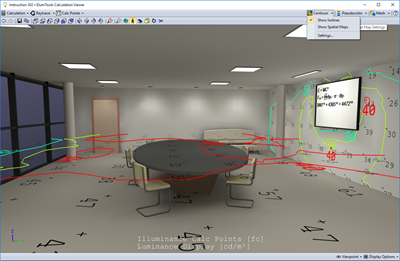Rendering the Calculated Results
ElumTools provides a very informative radiosity-based visualization for every calculation automatically. By rendering the results in an interactive model where you can walk about and see any surface from any angle, you have a vastly increased awareness of the final lighted environment. This allows design decisions to be made more quickly and with more confidence than evaluating your work based on numeric results or, single scene visualizations.
The calculation viewer provides a tremendous amount of information about the interaction of light and surface. Use ElumTools' various analysis modes to assist in your understanding of the lighted environment. Access to most of these controls is from the top toolbar in the calculation viewer. Others can be found in the Display Options in the lower right corner of the viewer.
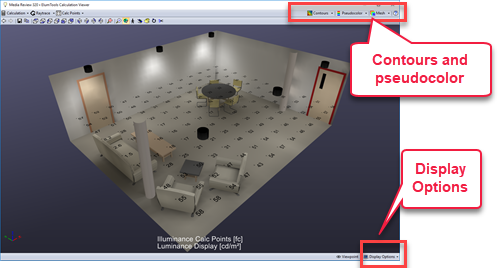
To further enhance your rendered environments, ElumTools allows you to select a specific viewpoint and run a post radiosity process raytrace rendering. With raytracing you can trace direct illumination for crisper shadows and more accurate luminance gradients and reveal specular or glossy surfaces. Raytraced renderings can be saved independently as graphics files in PNG, JPG or BMP formats. See separate topic on Raytracing.